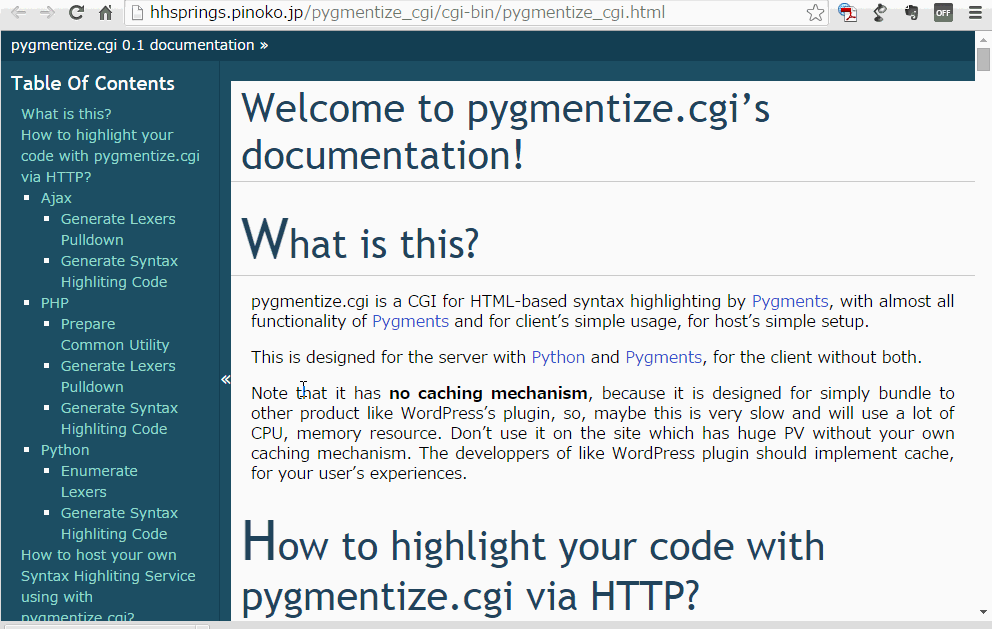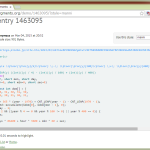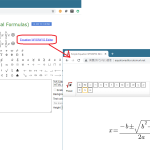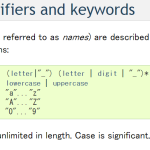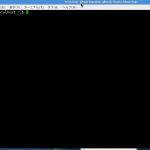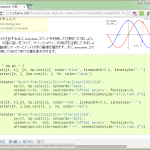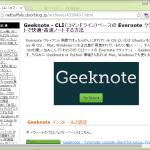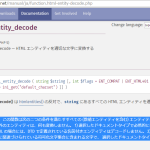何ヶ月か前に偶然使ってるサイトを見かけて、どうやってるのかと思ってたのよね。
WP Pygments Syntax Highlighter、というよりはpygmentize.cgiでは、template を書き換えるやり方で出来ました。その気はなかったんだけど、偶然気付いたのよね:
theme.conf
1 [theme]
2 inherit = default
3 stylesheet = pygmentize_cgi_doc.css
4 pygments_style = sphinx
5
6 [options]
7 rightsidebar = false
8 stickysidebar = false
9 collapsiblesidebar = true
10 externalrefs = false
11
12 footerbgcolor = #11303d
13 footertextcolor = #ffffff
14 sidebarbgcolor = #1c4e63
15 sidebarbtncolor = #3c6e83
16 sidebartextcolor = #ffffff
17 sidebarlinkcolor = #98dbcc
18 relbarbgcolor = #133f52
19 relbartextcolor = #ffffff
20 relbarlinkcolor = #ffffff
21 bgcolor = #ffffff
22 textcolor = #000000
23 headbgcolor = #f2f2f2
24 headtextcolor = #20435c
25 headlinkcolor = #c60f0f
26 linkcolor = #355f7c
27 visitedlinkcolor = #355f7c
28 codebgcolor = #eeffcc
29 codetextcolor = #333333
30
31 bodyfont = sans-serif
32 headfont = 'Trebuchet MS', sans-serif
これってどこから持ってくるかというと、Sphinx パッケージ内、例えば c:/Python27/Lib/site-packages/sphinx-1.2.3-py2.7.egg/sphinx/themes/default とかね。ここらへんからコピーしてきてカスタマイズするわけです。
このためには、自分のテンプレートがどこにあるかとテンプレートの名前を Sphinx に conf.py で教えてあげる必要がある:
conf.py
1 # -- Options for HTML output ----------------------------------------------
2
3 # The theme to use for HTML and HTML Help pages. See the documentation for
4 # a list of builtin themes.
5 html_theme = 'pygmentize_cgi_doc'
6
7 # Theme options are theme-specific and customize the look and feel of a theme
8 # further. For a list of options available for each theme, see the
9 # documentation.
10 #html_theme_options = {}
11
12 # Add any paths that contain custom themes here, relative to this directory.
13 html_theme_path = ['_templates']
実物はhttps://bitbucket.org/hhsprings/pygmentize_cgi/src/にあるので、参考にどうぞ。
そうなんだけど、collapsiblesidebar が目的でカスタマイズしたわけではないのね。文字を大きくしたりとか、ヘディングの見栄えを変えたりとかが本題だったの。なので、「自作テンプレート」しなくてもきっと collapsiblesidebar 出来るに違いない、と思ってさ。
こういうことか:
conf.py
1 # -- Options for HTML output ----------------------------------------------
2
3 # The theme to use for HTML and HTML Help pages. See the documentation for
4 # a list of builtin themes.
5 html_theme = 'default' # これは自作ではなくて
6
7 # Theme options are theme-specific and customize the look and feel of a theme
8 # further. For a list of options available for each theme, see the
9 # documentation.
10 html_theme_options = {'collapsiblesidebar': True}
11
12 # Add any paths that contain custom themes here, relative to this directory.
13 html_theme_path = ['_templates']