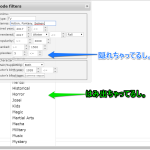ちょっとは見栄えよく。
これだけでは不十分だ、と。デモだけ読んでても当然わからんわけで、ヒドいドキュメントからなんとか Mappers に辿り付けた。なるほど:
コードは今回はこんな感じ:
1 <html>
2 <head jang="ja">
3 <meta charset="UTF-8">
4 <script src="https://ajax.googleapis.com/ajax/libs/jquery/3.2.1/jquery.min.js"></script>
5 <script src="https://cdnjs.cloudflare.com/ajax/libs/cytoscape/3.2.7/cytoscape.min.js"></script>
6 <style>
7 #cy {
8 width: 100%; /* MUST */
9 height: 100%; /* MUST */
10
11 /**
12 position: absolute;
13 left: 0;
14 top: 0;
15 z-index: 999;
16 */
17 }
18 </style>
19 </head>
20 <body>
21 <div id="cy"></div>
22 <script>
23 var cy = window.cy = cytoscape({
24 container: document.getElementById('cy'),
25
26 boxSelectionEnabled: false,
27 autounselectify: true,
28
29 layout: {
30 name: 'preset'
31 },
32 style: cytoscape.stylesheet()
33 .selector("node")
34 .css({
35 "content": "data(iata)",
36 "text-valign": "center",
37 "text-halign": "center",
38 "color": "black",
39 "text-outline-width": 2,
40 "text-outline-color": "white",
41 /**
42 "text-opacity": 0.5,
43 */
44 "background-color": "#479e11",
45 "background-opacity": 0.5,
46
47 "font-size": "mapData(refs, 1, 178, 20, 50)",
48 "width": "mapData(refs, 1, 178, 100, 400)",
49 "height": "mapData(refs, 1, 178, 100, 400)",
50
51 /**
52 * see http://js.cytoscape.org/#style/node-body
53 * (triangle, star, roundrectangle, ...)
54 */
55 /*"shape": "square",*/
56 })
57 .selector("edge")
58 .css({
59 "content": "data(callsign)",
60 "target-arrow-shape": "triangle",
61 "curve-style": "bezier",
62
63 "target-arrow-color": "mapData(airline_id, 1, 15, red, blue)",
64 "color": "mapData(airline_id, 1, 15, red, blue)",
65
66 "width": 1,
67 "line-color": "mapData(airline_id, 1, 15, red, blue)",
68 }),
69
70 elements: {
71 "nodes": [
72 /* ... snip ... */
73 {
74 "position": { "y": -17776.1495, "x": 69889.9995 },
75 "data": { "refs": 178, "iata": "HND", "id": 2359 }
76 },
77 /* ... snip ... */
78 ],
79 "edges": [
80 /* ... snip ... */
81 {
82 "data": {
83 "airline_id": 1,
84 "source": 2305, "callsign": "STARFLYER", "id": "rt0", "target": 2359
85 }
86 },
87 /* ... snip ... */
88 ]
89 },
90
91 });
92 </script>
93 </body>
94 </html>
一つ前のヤツにはないデータ「airline_id」と「refs」を追加している。この追加データを色とか大きさに変換するのに mapData を使っている、ということ。単なるリニアマッピングなのであまり複雑な用途には使えないけれど、これがあるだけでだいぶ違うね。