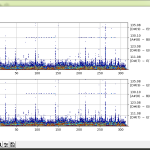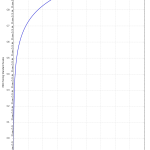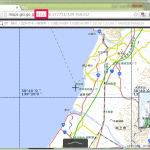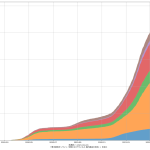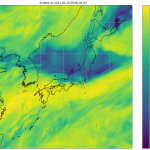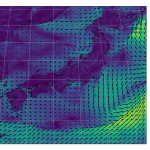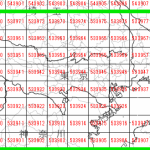そこそこ。
大満足でもないけれど「やりたかったことの80%くらい」:
tiny_wave_wrapper については Python の wave モジュール例の殴り書き(5) を見てちょ
1 import numpy as np
2 import matplotlib.pyplot as plt
3 import matplotlib.ticker as ticker
4 from tiny_wave_wrapper import WaveReader, WaveWriter
5
6 _SCALES_L = ["C", "C#", "D", "D#", "E", "F", "F#", "G", "G#", "A", "A#", "B"]
7
8 def _nn2scale(d):
9 return int(d / 12) - 2, _SCALES_L[int(d) % 12]
10
11 def _nn2freq(d):
12 return np.power(2, (d - 69) / 12.) * 440
13
14 def _freq2nn(f):
15 return 69 + 12 * np.log2(f / 440.)
16
17 class _nnformat(object):
18 def __init__(self, minor):
19 if minor:
20 self._fmt = lambda oc, sc: " " * (_SCALES_L.index(sc) % 2) + sc
21 else:
22 self._fmt = lambda oc, sc: "%s (%d)" % (sc, oc)
23
24 def __call__(self, f, pos):
25 if f > 0:
26 nn = int(_freq2nn(f))
27 oc, sc = _nn2scale(nn)
28 return self._fmt(oc, sc)
29 return ""
30
31 def _setup_locator(ax):
32 _all = np.arange(24, 144)
33 _maj = np.array([v for v in _all if v % 12 == 0])
34 _min = np.array([v for v in _all if v % 12 != 0])
35 ax.yaxis.set_major_locator(ticker.FixedLocator(_nn2freq(_maj)))
36 ax.yaxis.set_minor_locator(ticker.FixedLocator(_nn2freq(_min)))
37
38
39 if __name__ == '__main__':
40 import argparse
41 parser = argparse.ArgumentParser()
42 parser.add_argument("mode", choices=["show", "pdf"])
43 parser.add_argument("-s", "--step", type=int)
44 parser.add_argument("-u", "--upper_limit_of_view", help="Hz", type=int)
45 parser.add_argument("-l", "--lower_limit_of_view", help="Hz", type=int)
46 parser.add_argument("-c", "--channel", choices=["both", "left", "right"])
47 parser.add_argument("target")
48 args = parser.parse_args()
49
50 with WaveReader(args.target) as fi:
51 nchannels, width, rate, nframes, _, _ = fi.getparams()
52 raw = np.fromstring(fi.readframes(nframes), dtype=np.int16)
53 channels = raw[::2], raw[1::2]
54
55 if args.step:
56 step = args.step
57 else:
58 step = rate // 8
59 fig, ax = plt.subplots()
60 if args.mode == "pdf":
61 fig.set_size_inches(16.53 * 4, 11.69 * 2)
62 for chn in range(len(channels)):
63 if args.channel == "left":
64 if chn == 1:
65 continue
66 ax1 = ax
67 elif args.channel == "right":
68 if chn == 0:
69 continue
70 ax1 = ax
71 else:
72 ax1 = plt.subplot(2, 1, chn + 1)
73 #plt.setp(ax1.get_xticklabels(), fontsize=8)
74 #plt.setp(ax1.get_yticklabels(), fontsize=8)
75 #
76 F = np.array([])
77 channel = channels[chn]
78 nframes = len(channel)
79 nframes -= (nframes % step) # drop the fraction frames
80 for i in range(0, nframes, step):
81 f = np.abs(np.fft.fft(channel[i:i + step]))
82 f = f / f.max()
83 F = np.vstack((F, f)) if len(F) else f
84
85 freq = np.fft.fftfreq(F.shape[1], 1./rate)
86 X = np.arange(F.shape[0]) / (rate / step) * (2 / width)
87 Y = freq[:len(freq) // 2]
88 Z = F.T[:len(freq) // 2,:]
89 if args.upper_limit_of_view:
90 ind = (Y <= args.upper_limit_of_view)
91 Z = Z[ind, :]
92 Y = Y[ind]
93 if args.lower_limit_of_view:
94 ind = (Y >= args.lower_limit_of_view)
95 Z = Z[ind, :]
96 Y = Y[ind]
97 ax1.contour(X, Y, Z, cmap='jet')
98 ax1.set_ylabel("in Hz")
99 _setup_locator(ax1)
100 ax1.grid(True)
101
102 ax2 = ax1.twinx()
103 #plt.setp(ax2.get_xticklabels(), fontsize=8)
104 #plt.setp(ax2.get_yticklabels(), fontsize=8)
105 ax2.contour(X, Y, Z, cmap='jet')
106 _setup_locator(ax2)
107 ax2.yaxis.set_major_formatter(ticker.FuncFormatter(_nnformat(False)))
108 ax2.yaxis.set_minor_formatter(ticker.FuncFormatter(_nnformat(True)))
109 ax2.set_ylabel("in scale")
110 ax2.grid(True)
111
112 if args.mode == "pdf":
113 plt.savefig(args.target + ".pdf", bbox_inches="tight")
114 else:
115 plt.tight_layout()
116 plt.show()
まぁ Locator を差し替えてるだけね(ここなど参照)。フォントを変えたかったが、minor tick のフォントが変わらないという事象に出くわし、仕方なくコメントアウトしてる。
どうしても tick が詰まって読みづらいわけなんだけれど、それが理由で「log2 スケール的なこと」を、実はやるだけやってみた。カスタムスケールの公式サンプルがあるので、結構簡単に出来る。けどそっちはそっちで読みにくかった。contour との相性の問題も大きいかな。
根本的に contour は「代替策」として使っているだけで、本当は pcolor のような「素のままのデータを見る」ものの方がいいんだけれど、そうするとデータ Z を作るのが大変になっちゃう。contour は名前通り contour を引くので、log2 スケールの値が小さい部分(グラフの下の方)で「仕方なく contour」のダメな部分が「拡大」されてみえちゃうのね。ということもあるし、あと可変スケールは読み手が誤解しやすい、てのもあるしな。
まだ Locator を差し替えただけの今回の版のほうが、「ビューワの拡縮を駆使すれば使える」ことに頼ればいいだけなので、シンプルでいいかなぁ、と思った。