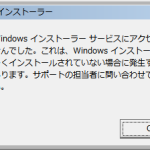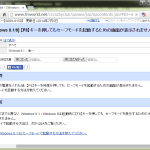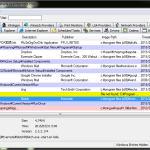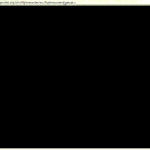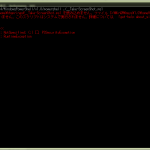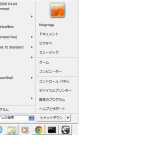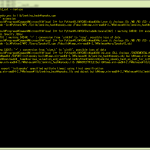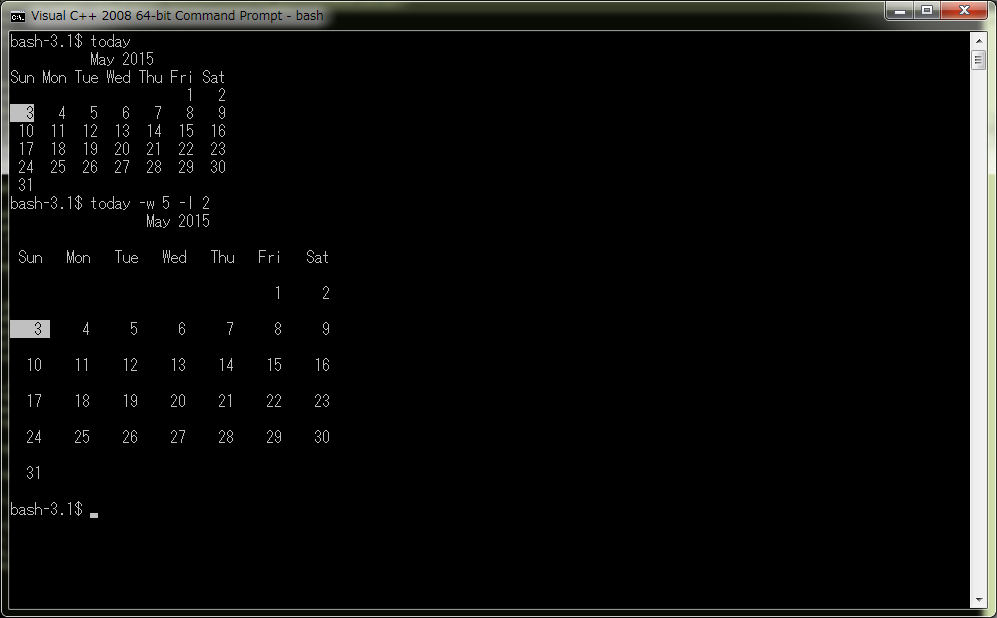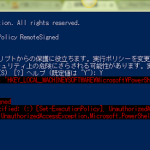セーフモードでオーディオを有効にする方法。ワケあってこんなことを調べるハメになった。
ちょっと高速すぎてわかりにくい動画:
このサイトと一緒に読めばわかるが、こっちもこっちで読みにくい:
1. Press Windows + R, type devmgmt.msc, press Enter and look for your sound device. (e.g. Reatlek High Definition Audio) Double-click it.
2. Go to the tab ‘Details’ and click the drop-down list. Select ‘Driver key’ and copy the text from ‘Value’
3. Copy the text into a word processor (e.g. Notepad)
4. Replace all lower-case letters with capital letters and remove the \0000.
5. Open Registry Editor (Windows + R > regedit) and locate HKEY_LOCAL_MACHINE\SYSTEM\CurrentControlSet\Control\SafeBoot\Network.
6. Create a new key (Rightclick > New > Key)
7. Copy the text from your word processor and paste it into the key name.
8. Edit the ‘(Default)’ key and type ‘Sound, video and game controllers’.
9. Create a new key called ‘AudioEndpointBuilder’, ‘MMCSS’ and ‘Audiosrv’
10. Edit all their ‘(Default)’ keys and type ‘Service’.
11. Restart your computer
12. Go to Services (Windows + R > services.msc) and start Multimedia Class Scheduler and Windows Audio Endpoint Builder.
13. Then start Windows Audio Service
12.、13. はいらないかも。というか、いらなかった。
Windows 日本語版の UI が翻訳されてしまっているので対応取りにくいだろう。ポイントとなる部分だけワタシのを貼っとく:
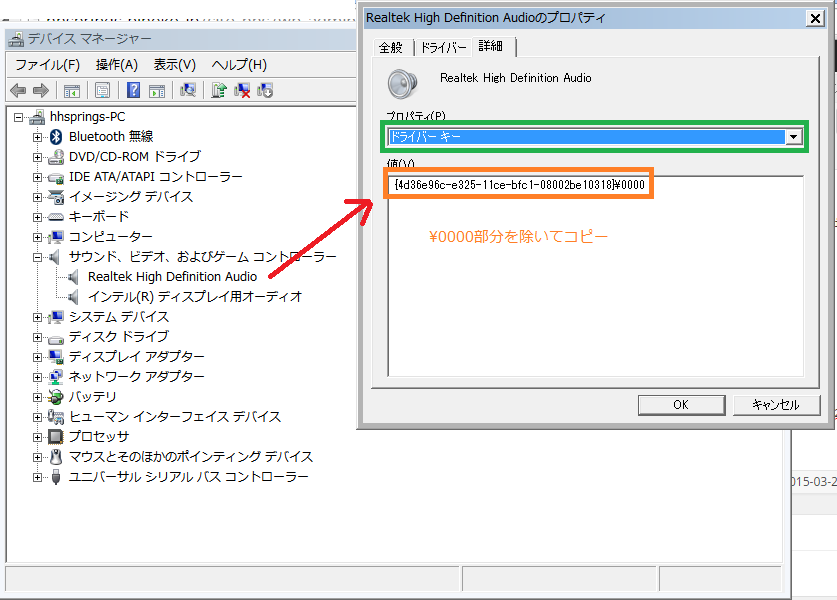
「Create a new key called ‘AudioEndpointBuilder’, ‘MMCSS’ and ‘Audiosrv’」が、「どこ?」が伝わりにくい。これは「HKEY_LOCAL_MACHINE\SYSTEM\CurrentControlSet\Control\SafeBoot\Network」である。つまり、「{4d36e96c-e325-11ce-bfc1-08002be10318}」(等)と兄弟ノードの関係にする。
 |
ひと目でわかるWindows 7トラブル解決テクニック [ 森真一郎 ]
|
![]()
 |
|
![]()