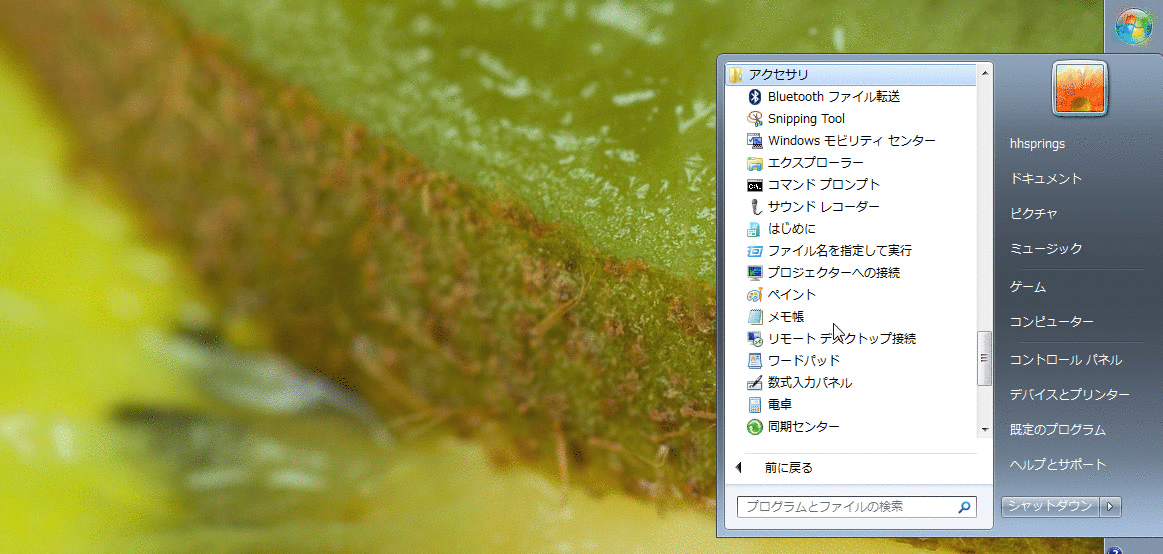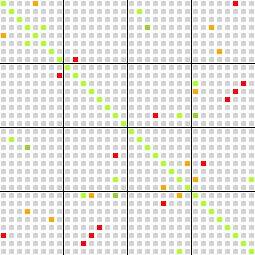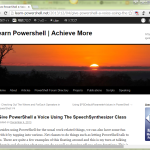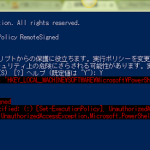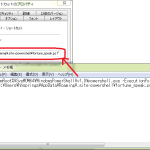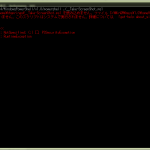使えるものは使えばいいのにで使ったアニメーションGIF:
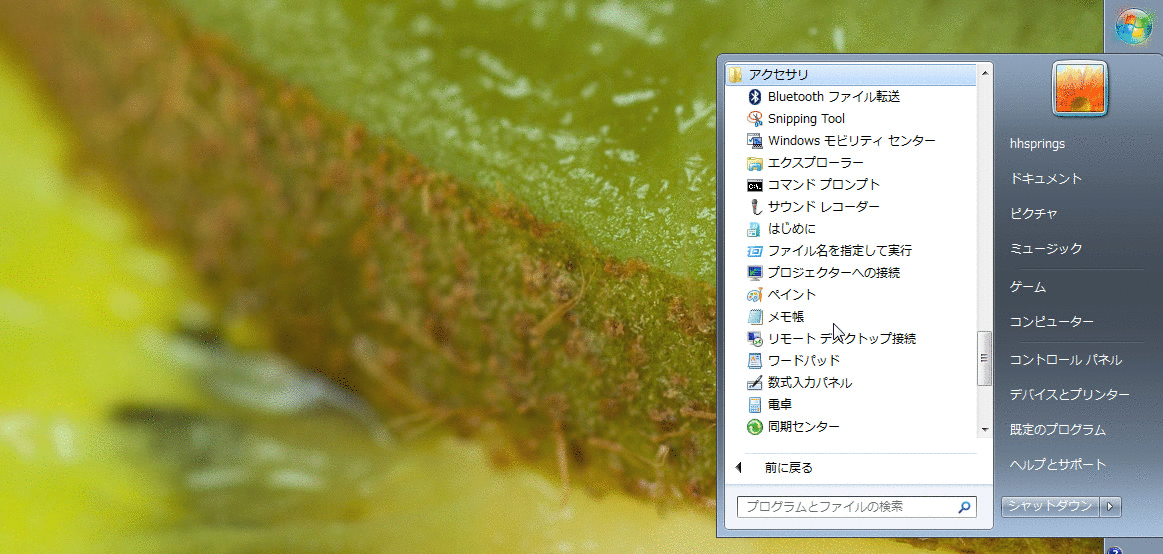
これがさ、ちょっと思うところあって PowerShell に本気出してみようと思って、いざ自分が読者になろうとするとね、「う…速すぎて読めぬ」わけだ。
画像・動画で伝える手間ひまに輪をかけるわけであるな。
んで、何ゆえに「続」かつぅと。
- 元の分割ファイル紛失済み、めでたし
- アニメーションGIFの分解て、そいややったことねーな
てわけで。
分割はすぐに情報見つかった。ImageMagickで出来る:
1 me@host: ~$ convert +adjoin \
2 > "DOTNET with Windows PowerShell.gif" "DOTNET with Windows PowerShell.png"
気に喰わないがこうなる:
1 me@host: ~$ ls -1
2 DOTNET with Windows PowerShell-0.png
3 DOTNET with Windows PowerShell-1.png
4 DOTNET with Windows PowerShell-10.png
5 DOTNET with Windows PowerShell-11.png
6 DOTNET with Windows PowerShell-12.png
7 DOTNET with Windows PowerShell-13.png
8 DOTNET with Windows PowerShell-14.png
9 DOTNET with Windows PowerShell-15.png
10 DOTNET with Windows PowerShell-16.png
11 DOTNET with Windows PowerShell-17.png
12 DOTNET with Windows PowerShell-2.png
13 DOTNET with Windows PowerShell-3.png
14 DOTNET with Windows PowerShell-4.png
15 DOTNET with Windows PowerShell-5.png
16 DOTNET with Windows PowerShell-6.png
17 DOTNET with Windows PowerShell-7.png
18 DOTNET with Windows PowerShell-8.png
19 DOTNET with Windows PowerShell-9.png
うーん、書式指定はでけんだか?
んで delay の再調整とかをしたいわけなんだが、この連番規則のおかげで、コマンドラインだけでは不都合に…。
うん、シェルスクリプトにしちまえ:
1 #! /bin/sh
2 convert -delay 180 -loop 0 \
3 "DOTNET with Windows PowerShell-0.png" \
4 "DOTNET with Windows PowerShell-1.png" \
5 "DOTNET with Windows PowerShell-2.png" \
6 "DOTNET with Windows PowerShell-3.png" \
7 "DOTNET with Windows PowerShell-4.png" \
8 "DOTNET with Windows PowerShell-5.png" \
9 "DOTNET with Windows PowerShell-6.png" \
10 "DOTNET with Windows PowerShell-7.png" \
11 "DOTNET with Windows PowerShell-8.png" \
12 "DOTNET with Windows PowerShell-9.png" \
13 "DOTNET with Windows PowerShell-10.png" \
14 "DOTNET with Windows PowerShell-11.png" \
15 "DOTNET with Windows PowerShell-12.png" \
16 "DOTNET with Windows PowerShell-13.png" \
17 "DOTNET with Windows PowerShell-14.png" \
18 "DOTNET with Windows PowerShell-15.png" \
19 "DOTNET with Windows PowerShell-16.png" \
20 "DOTNET with Windows PowerShell-17.png" \
21 "DOTNET with Windows PowerShell-17.png" \
22 "DOTNET with Windows PowerShell-17.png" \
23 "DOTNET with Windows PowerShell-17.png" \
24 "DOTNET with Windows PowerShell-17.png" \
25 "DOTNET with Windows PowerShell-17.png" \
26 "DOTNET with Windows PowerShell-17.png" \
27 "_dest/DOTNET with Windows PowerShell-2.gif"
delay だけでねくて、最後のフレームは単純に重複させとる。
はい、めでてぇな、っと。
はたして 4MB 超えとなりましたとさ。少しは画像小さくする努力せねばなぁ。