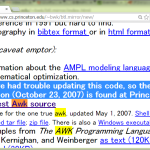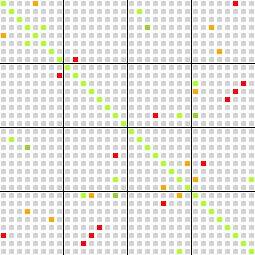Microsoft Visual C++ Compiler for Python 2.7はひとのためならずで大喜びしたのも束の間。
Contents
Windows で Cython はもう手が届かない夢ではない
そうなんだけれども…
Microsoft Visual C++ Compiler for Python 2.7はひとのためならずの本当の狙いは「Cython」であったりした。で、さぁ、と思ってハメられた。
よくよく考えてみれば当然だが「setuptools」を最新にしたからといって、自動的にPython標準添付の distutils がさしかわるわけではない。
こんな setup.py:
1 # -*- coding: utf-8 -*-
2 # -----------------------------------
3 from distutils.core import setup
4 from distutils.extension import Extension
5 from Cython.Distutils import build_ext
6 from Cython.Build import cythonize
7 # .........................................
8 from distutils.sysconfig import get_python_inc
9 import sys
10 from os import path
11 include_dirs = [
12 get_python_inc(plat_specific=1),
13 "src",
14 ]
15 library_dirs = [
16 ]
17 libraries = [
18 ]
19 # .........................................
20 setup(
21 cmdclass = {'build_ext': build_ext},
22 #...省略...
23 )
24 # .........................................
は、
1 me@host ~$ python setup.py build_ext
で「vcvarsall.batが見つからない」と、相変わらず言われる。
どこかの Python 本体のアップデートで更新される(あるいはCythonがsetuptools依存になる)ことを期待しているが、当座手で直接 distutils を編集してやった。c:/Python27/Lib/distutils に msvc9compiler.py があるはずである。その def find_vcvarsall(version): をこのようにする:
1 def find_vcvarsall(version):
2 """Find the vcvarsall.bat file
3
4 At first it tries to find the productdir of VS 2008 in the registry. If
5 that fails it falls back to the VS90COMNTOOLS env var.
6 """
7 # 追加BEGIN
8 VC_BASE = r'Software\%sMicrosoft\DevDiv\VCForPython\%0.1f'
9 key = VC_BASE % ('', version)
10 try:
11 # Per-user installs register the compiler path here
12 productdir = Reg.get_value(key, "installdir")
13 except KeyError:
14 try:
15 # All-user installs on a 64-bit system register here
16 key = VC_BASE % ('Wow6432Node\\', version)
17 productdir = Reg.get_value(key, "installdir")
18 except KeyError:
19 productdir = None
20 # 追加END
21
22 # 変更BEGIN
23 # 以下部分オリジナルは if not productdir: でない
24 if not productdir:
25 vsbase = VS_BASE % version
26 try:
27 productdir = Reg.get_value(r"%s\Setup\VC" % vsbase,
28 "productdir")
29 except KeyError:
30 productdir = None
31 # 変更END
(2015-05-20 追記: オリジナルのファイルのファイルエンコーディング指定がないので、日本語コメントは入れないでね。)
気を取り直して
Windows での Cython は、これまで敷居が高かったと思う。でも「Microsoft Visual C++ Compiler for Python 2.7」があればもう大丈夫、上の措置をしておけば…。
今更 Cython について「紹介」するのは季節はずれもいいところだが、とはいえ Cython について検索してみても、「完全でシンプルな」サンプルはそんなにないように思う。実際は「OSS で実際に使っているもの」が山ほどあるので、それを見れば良いのだが、これだと「複雑すぎる」ことになり、とっつき難いかと思う。なので、ちょっと2時間ほどで簡単な例をでっちあげてみた。
この記事全体で使ったサンプルは
jenkins_spooky_hash_as_just_for_cython_example.zipからダウンロード出来るので、参考にどうぞ。ただし、あくまでも「Cythonのサンプル」として書いただけで、テストも何もしてないので、自己責任でご利用ください。
Cython の Windows 版を入手する
Windows で Cython、の記事のつもりなので。
setuptoolsはインストール済み、として、
1 me@host: ~$ easy_install pip
2 me@host: ~$ pip install wheel
http://www.lfd.uci.edu/~gohlke/pythonlibs/#cython より Cython‑0.22‑cp27‑none‑win_amd64.whl (等貴方の環境に合ったもの)を入手、
1 me@host: ~$ pip install Cython‑0.22‑cp27‑none‑win_amd64.whl
Cythonの基礎を説明しだすとキリがないのでコード貼り付け攻撃
Pythonの知識、C の知識、Python の「埋め込み」の知識、Python C API の知識、そして今回の場合は C++ の知識、と、ただでさえ色んな基礎が必要な上に「Cython」という「Python と C のチャンポン言語」、となれば、「お気楽ご気楽Cython」には、もとよりなりえない。やはりある程度の知識がなく飛び込むのは多分無謀だろう。
Cython の使い方には簡単なほうと難しいほうがあって、「元々 pure Python で少々速度に不満があったものを、ちょいと Cython で高速化」は結構「お気楽ご気楽」である。けれど、今回例にするのは、「C++ コードをダイレクトに利用する」方で、難易度が高い方の Cython。
なお、C を呼び出すだけなら ctypes でも良いし、SWIG も選択肢となる。ctypes はむしろ簡単ではない(独特すぎる)けれども pure Python であるし、「C/C++との糊付け」を手軽にやりたければ、SWIG の方が圧倒的に簡単である。
今回例にするのは、Bob Jenkins の「Spooky Hash」にしてみた。多少の難易度があるサンプルでないと、「なんだ簡単じゃん」とわかったつもりになって、実用的に使おうとして一気に落ち込むことになるであろうし。
さて、貼り付け攻撃だ。
まずはパッケージ構成とフォルダ構成を決めて、setup.py をささっと書いてしまうのがセオリーと思う。構成はこんなふうにしてみた:
1 ./lib/jenkins_hash/spooky.pxd
2 ./lib/jenkins_hash/spooky.pyx
3 ./lib/jenkins_hash/__init__.py
4 ./setup.py
5 ./src/SpookyV2.cpp
6 ./src/SpookyV2.h
7 ./src/TestSpookyV2.cpp
srcの下のものは、Bob Jenkins のサイトから持ってきたままの、そのままで、何一つ書き換えない。
setup.pyは:
1 # -*- coding: utf-8 -*-
2 # -----------------------------------
3 # This is just for explanation of Cython in http://hhsprings.pinoko.jp/site-hhs/,
4 # thus, DO NOT USE FOR THE PURPOSE OF OFFICIAL USAGE, AND DO NOT TRUST ME.
5 from distutils.core import setup
6 from distutils.extension import Extension
7 from Cython.Distutils import build_ext
8 from Cython.Build import cythonize
9 # .........................................
10 from distutils.sysconfig import get_python_inc
11 import sys
12 from os import path
13 include_dirs = [
14 get_python_inc(plat_specific=1),
15 "src",
16 ]
17 library_dirs = [
18 ]
19 libraries = [
20 ]
21 # .........................................
22 setup(
23 cmdclass = {'build_ext': build_ext},
24 packages = ['jenkins_hash'],
25 package_dir = {'jenkins_hash': 'lib/jenkins_hash'},
26 ext_modules = [
27 Extension(
28 "jenkins_hash.spooky",
29 [
30 "lib/jenkins_hash/spooky.pxd",
31 "lib/jenkins_hash/spooky.pyx",
32 "src/SpookyV2.cpp",
33 ],
34 include_dirs=include_dirs,
35 library_dirs=library_dirs,
36 libraries=libraries,
37 language="c++")]
38 )
39 # .........................................
という具合。
一応「基礎」としては、「pxd」は、C/C++ で言うところの「ヘッダファイル」に近いもの、「pyx」が Python モジュール本体の「実装ファイル」ということになる。「pxd」は必須ではないが、私は pxd と pyx を書くスタイルが好きである。(pxd は他の Cython プロジェクトが「cimport」するのに使えるのでその目的で「配布」出来る。)
spooky.pxd はこんな感じになった:
1 # -*- coding: utf-8 -*-
2 # This is just for explanation of Cython in http://hhsprings.pinoko.jp/site-hhs/,
3 # thus, DO NOT USE FOR THE PURPOSE OF OFFICIAL USAGE, AND DO NOT TRUST ME.
4 ctypedef unsigned long long uint64
5 ctypedef unsigned long uint32
6
7 cdef extern from "<SpookyV2.h>":
8
9 cdef cppclass SpookyHash:
10
11 #
12 # SpookyHash: hash a single message in one call, produce 128-bit output
13 #
14 @staticmethod
15 void Hash128(
16 const void *message, # message to hash
17 size_t length, # length of message in bytes
18 uint64 *hash1, # in/out: in seed 1, out hash value 1
19 uint64 *hash2) nogil # in/out: in seed 2, out hash value 2
20
21 #
22 # Hash64: hash a single message in one call, return 64-bit output
23 #
24 @staticmethod
25 uint64 Hash64(
26 const void *message, # message to hash
27 size_t length, # length of message in bytes
28 uint64 seed) nogil # seed
29
30 #
31 # Hash32: hash a single message in one call, produce 32-bit output
32 #
33 @staticmethod
34 uint32 Hash32(
35 const void *message, # message to hash
36 size_t length, # length of message in bytes
37 uint32 seed) nogil # seed
38
39 #
40 # Init: initialize the context of a SpookyHash
41 #
42 void Init(
43 uint64 seed1, # any 64-bit value will do, including 0
44 uint64 seed2) nogil # different seeds produce independent hashes
45
46 #
47 # Update: add a piece of a message to a SpookyHash state
48 #
49 void Update(
50 const void *message, # message fragment
51 size_t length) nogil # length of message fragment in bytes
52
53 #
54 # Final: compute the hash for the current SpookyHash state
55 #
56 # This does not modify the state; you can keep updating it afterward
57 #
58 # The result is the same as if SpookyHash() had been called with
59 # all the pieces concatenated into one message.
60 #
61 void Final(
62 uint64 *hash1, # out only: first 64 bits of hash value.
63 uint64 *hash2) nogil # out only: second 64 bits of hash value.
64
65 ##
66 ## left rotate a 64-bit value by k bytes
67 ##
68 #@staticmethod
69 #uint64 Rot64(uint64 x, int k) nogil
70
71 ##
72 ## This is used if the input is 96 bytes long or longer.
73 ##
74 ## The internal state is fully overwritten every 96 bytes.
75 ## Every input bit appears to cause at least 128 bits of entropy
76 ## before 96 other bytes are combined, when run forward or backward
77 ## For every input bit,
78 ## Two inputs differing in just that input bit
79 ## Where "differ" means xor or subtraction
80 ## And the base value is random
81 ## When run forward or backwards one Mix
82 ## I tried 3 pairs of each; they all differed by at least 212 bits.
83 ##
84 #@staticmethod
85 #void Mix(
86 # const uint64 *data,
87 # uint64& s0, uint64& s1, uint64& s2, uint64& s3,
88 # uint64& s4, uint64& s5, uint64& s6, uint64& s7,
89 # uint64& s8, uint64& s9, uint64& s10, uint64& s11) nogil
90
91 ##
92 ## Mix all 12 inputs together so that h0, h1 are a hash of them all.
93 ##
94 ## For two inputs differing in just the input bits
95 ## Where "differ" means xor or subtraction
96 ## And the base value is random, or a counting value starting at that bit
97 ## The final result will have each bit of h0, h1 flip
98 ## For every input bit,
99 ## with probability 50 +- .3%
100 ## For every pair of input bits,
101 ## with probability 50 +- 3%
102 ##
103 ## This does not rely on the last Mix() call having already mixed some.
104 ## Two iterations was almost good enough for a 64-bit result, but a
105 ## 128-bit result is reported, so End() does three iterations.
106 ##
107 #@staticmethod
108 #void EndPartial(
109 # uint64& h0, uint64& h1, uint64& h2, uint64& h3,
110 # uint64& h4, uint64& h5, uint64& h6, uint64& h7,
111 # uint64& h8, uint64& h9, uint64& h10, uint64& h11) nogil
112
113 #@staticmethod
114 #void End(
115 # const uint64 *data,
116 # uint64& h0, uint64& h1, uint64& h2, uint64& h3,
117 # uint64& h4, uint64& h5, uint64& h6, uint64& h7,
118 # uint64& h8, uint64& h9, uint64& h10, uint64& h11) nogil
119
120 ##
121 ## The goal is for each bit of the input to expand into 128 bits of
122 ## apparent entropy before it is fully overwritten.
123 ## n trials both set and cleared at least m bits of h0 h1 h2 h3
124 ## n: 2 m: 29
125 ## n: 3 m: 46
126 ## n: 4 m: 57
127 ## n: 5 m: 107
128 ## n: 6 m: 146
129 ## n: 7 m: 152
130 ## when run forwards or backwards
131 ## for all 1-bit and 2-bit diffs
132 ## with diffs defined by either xor or subtraction
133 ## with a base of all zeros plus a counter, or plus another bit, or random
134 ##
135 #@staticmethod
136 #void ShortMix(uint64& h0, uint64& h1, uint64& h2, uint64& h3) nogil
137
138 ##
139 ## Mix all 4 inputs together so that h0, h1 are a hash of them all.
140 ##
141 ## For two inputs differing in just the input bits
142 ## Where "differ" means xor or subtraction
143 ## And the base value is random, or a counting value starting at that bit
144 ## The final result will have each bit of h0, h1 flip
145 ## For every input bit,
146 ## with probability 50 +- .3% (it is probably better than that)
147 ## For every pair of input bits,
148 ## with probability 50 +- .75% (the worst case is approximately that)
149 ##
150 #@staticmethod
151 #void ShortEnd(uint64& h0, uint64& h1, uint64& h2, uint64& h3) nogil
後半が全部コメントアウトになっているのは「疲れた」から。何も全部必要なわけではないし。
cdef cppclass のみ書いた。これはただ C++ のヘッダファイルを写経しているに等しい。SWIG と違い、自動的には何もしてくれない。pxd の役割は cdef cppclassを書く場所、というわけではなく「ヘッダファイルのようなもの」なので、Cython コードに「公開したいもの」を書く。
nogil キーワードには注意して欲しい。これは「GIL から解放される」ために使う(C API を知っている人ならわかる)もので、性能問題を解決しうる「魔法」だが、これは諸刃の剣。説明はしないが、わからない人は付けないほうがいい。ちゃんと理解出来ている人だけが使うこと。
pyx はこうなった:
1 # -*- coding: utf-8 -*-
2 # This is just for explanation of Cython in http://hhsprings.pinoko.jp/site-hhs/,
3 # thus, DO NOT USE FOR THE PURPOSE OF OFFICIAL USAGE, AND DO NOT TRUST ME.
4 cimport spooky as impl
5
6 #
7 cpdef tuple hash128(bytes s):
8 cdef impl.uint64 h1
9 cdef impl.uint64 h2
10 cdef const void* rawval = <const void*>s
11 impl.SpookyHash.Hash128(rawval, len(s), &h1, &h2)
12 return (h1, h2)
13
14 #
15 cpdef long hash64(bytes s, long seed):
16 cdef const void* rawval = <const void*>s
17 return impl.SpookyHash.Hash64(rawval, len(s), seed)
18
19 #
20 cpdef int hash32(bytes s, int seed):
21 cdef const void* rawval = <const void*>s
22 return impl.SpookyHash.Hash32(rawval, len(s), seed)
23
24 #
25 cdef class Spooky(object):
26 cdef impl.SpookyHash* _impl
27
28 def __cinit__(self):
29 self._impl = new impl.SpookyHash()
30
31 def __dealloc__(self):
32 del self._impl
33
34 def __init__(self, long seed1, long seed2):
35 self._impl.Init(seed1, seed2)
36
37 cpdef update(self, bytes s):
38 self._impl.Update(<const void*>s, len(s))
39
40 cpdef tuple final(self):
41 cdef impl.uint64 h1
42 cdef impl.uint64 h2
43 self._impl.Final(&h1, &h2)
44 return (h1, h2)
今でこそ私はまぁまぁスラスラ書けるけれど、はじめて Cython に取り組むと、かなり混乱すると思う。少なくとも「PyObject*」の知識なく「本気の Cython」はかなりキビシイ。(挙げた例はだからかなり簡単な部類である。)
ビルドするには、(Visual Studio C++ for Python 2.7 の環境で)
1 me@host ~$ python setup.py build_ext --inplace
とすると良い、最初は。pyxと同じ場所に生成物が作られるのでわかりやすい。
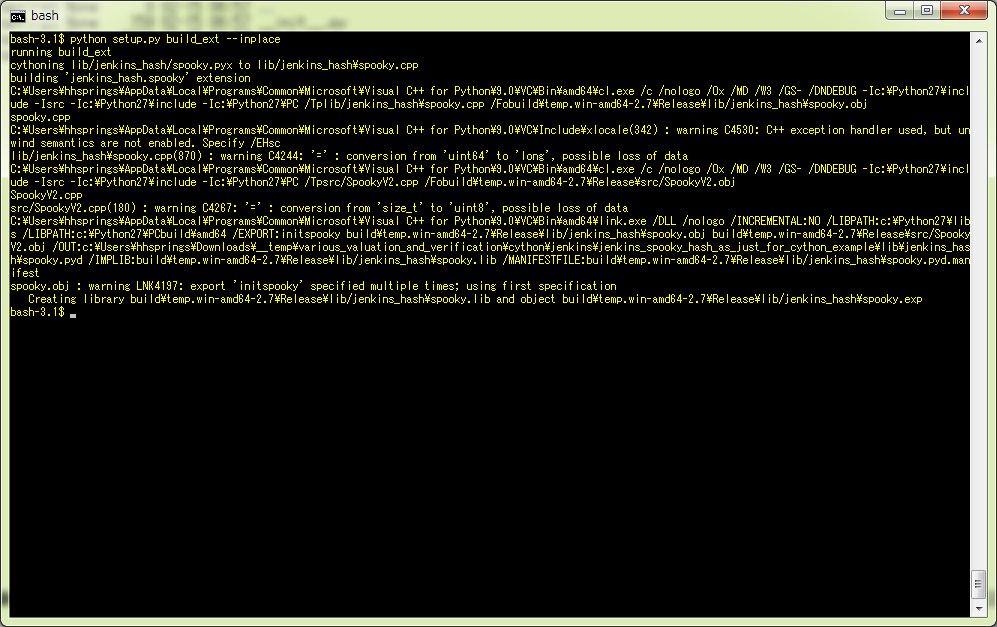
OK。
なお、Windows なので、「.pyd」が作られる。これは「DLL」。UNIX系OSでは「.so」ね。
Cython で作られたものは結局のところ「PythonからはPythonモジュールにしかみえない」。やってみよう。今の場合、lib に cd して python 起動し、
1 Python 2.7.9 (default, Dec 10 2014, 12:28:03) [MSC v.1500 64 bit (AMD64)] on win32
2 Type "help", "copyright", "credits" or "license" for more information.
3 >>> from jenkins_hash import spooky
4 >>> h = spooky.Spooky(100, 200)
5 >>> h.update("a" * 1000)
6 >>> h.update("b" * 2000)
7 >>> h.update("c" * 3000)
8 >>> h.final()
9 (7496187418749914520L, 14141243519903572532L)
10 >>>
OK。(結果が正しいかどうかは知らないよ。テストしてないんだから。)
Windows でも Cython を使おう
「上のコードについて、メモリアロケーションがどのように行われているのかと「Pythonオブジェクトとの行き来」について想像してください」が何言ってるのかわからん、という人は、やめたほうがいいです。雰囲気だけで出来るシロモノではないから。
それでもなお、実際問題、「直接 Python C API だけで書く」よりは遥かに容易に書けるのは確かだし、「直接 Python C API だけで書くよりもオーバヘッドが高い」と言われることはあるけれどもそれは「安全性」とのバランスである。上に上げたコードが「なんだ簡単じゃねーか」と思えるなら、どんどん Cython 使おう。「速くても安全」なプログラムを「比較的簡単に」書けます。


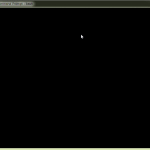
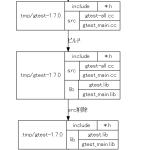



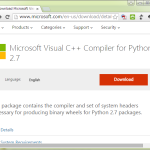



![[MSC v.1500 64 bit (AMD64)]的な出力](http://hhsprings.pinoko.jp/site-hhs/wp-content/plugins/related-posts/static/thumbs/10.jpg)